Manual Tracing vs Automated Tracing
To reproduce a raster image in vector format it can either be manually drawn (mouse-drawn) or traced using automated tracing software.
It is easier and faster to trace an image rather than to manually draw it node by node but automated tracing doesn't always produce good results and it is often necessary to manually draw with a pen tool.
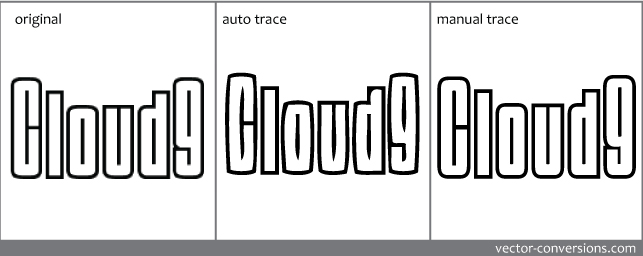
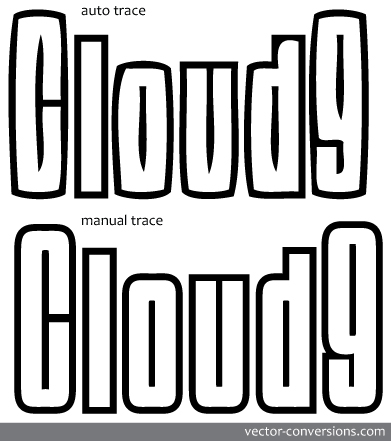
Automated vector conversion (The Adobe Illustrator tool for this it's called "Live Trace") works well with certain types of images. I think the perfect candidates for auto-vectorization are images that are:
1. Non-geometrical "free flowing" shapes - like the sample tree below
2. Large, good quality originals that are black and white or high contrast colors with NO color gradients, no shadows, no soft color blends; very clear distinction between each color.
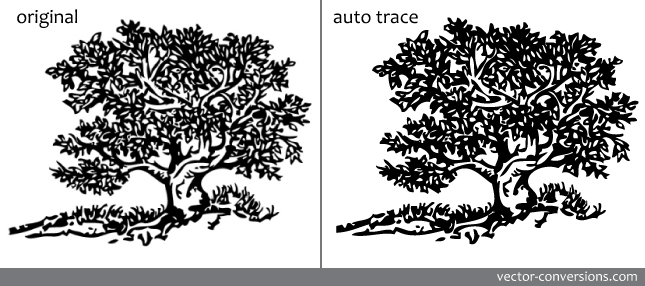
More Vectorization Samples
More samples of images that are better off vectorized manually by redrawing them node-by-done:

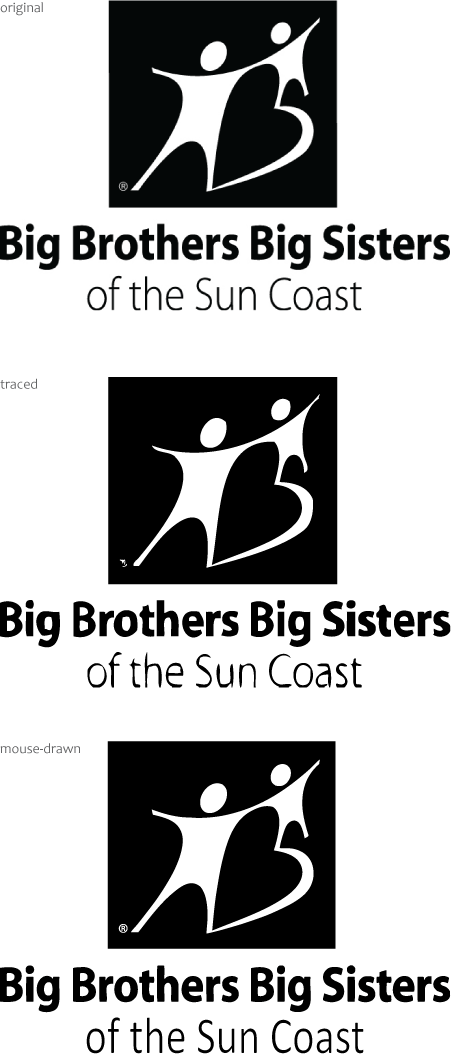
Some images, in particular black and white images that are good quality and large in dimension (without the size being altered after initial creation), can be traced automatically and the result might be ok for some uses; for example if the image is going to be printed at a very small size. The imperfections in the automated vectorization will be so minute that you can only see them if you magnify the image an extreme amount.
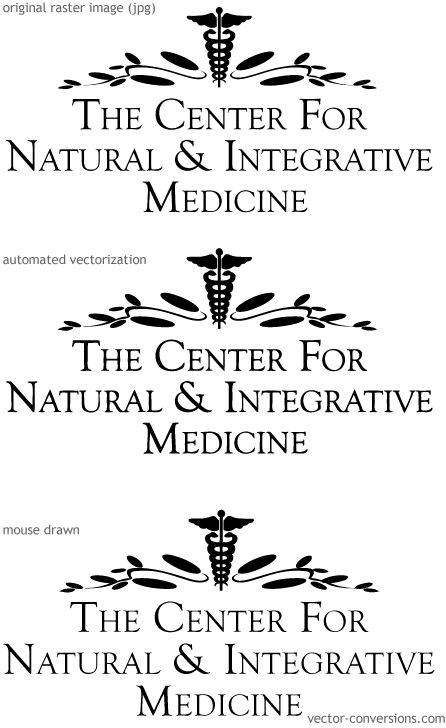
On the sample below the circle has been magnified 4800% and letters 1700%. You can clearly see the imperfections once the images are enlarged.
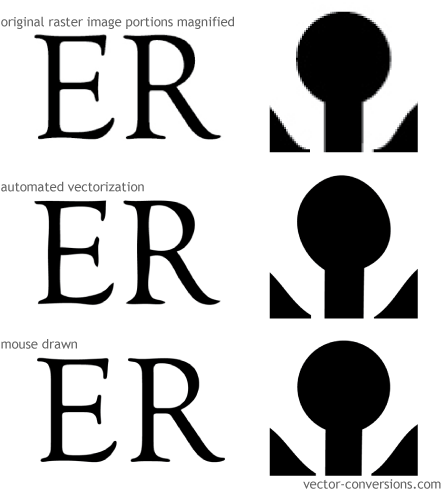
See general vectored samples
See samples of photographs manually vectorized as black and white line art
See samples of photographs manually vectorized as color illustrations
See samples of photographs automatically vectorized
