CMYK vs SPOT Color Separation
CMYK Color Printing Process
CMYK (also referred to as full color, process color, 4 color), uses 4 different color inks (always the same colors: Cyan, Magenta, Yellow and Black) blended together to achieve the full color spectrum. To print ANY multicolor image the same four color inks are used. The press runs 4 times to apply each ink individually.
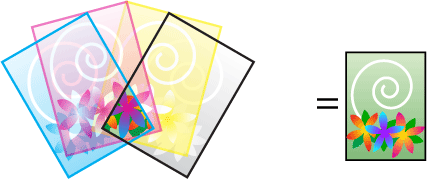
Solid / Spot Color Process
In simple terms Spot colors are pre-mixed inks and are applied only to the area assigned for each particular color. To print a black, brown and red image; black, brown and red pre-mixed inks are used. In this instance the printing press runs only three times reducing printing costs.

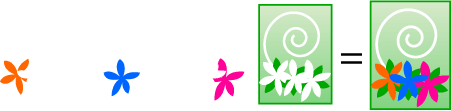
View Pantone Solid (Spot) Color Swatchbook
Changing an image from CMYK to Solid Spot color
Changing an image that uses full color range to an image using a limited amount of colors
When printing, raster color images can be separated only into the four CMYK color plates (unless they are specifically prepared otherwise) and the press will have to run 4 times. If you want to save on printing costs - and your design won't suffer by changing it into less colors - we can redraw your bitmap images as vector graphics using a limited amount of solid SPOT colors. Running the press less than four times may reduce printing costs. Depending on the original, Images with many color blends and continuous tones can look considerably different when changing from CMYK to Spot color.
Sample below of an apple separated into the four CMYK plates:
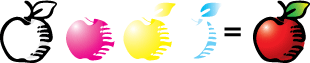
Sample below of the apple changed to 3 SPOT colors:

View Pantone Solid (Spot) Color Swatchbook
Here are samples of Full Color photographs changed to limited color vector drawings.
Types of files that should be printed with the CMYK process are full color photographs, or photo-like images with many blends and colors. Photographs are raster files composed of a multitude of pixels (dots) of different colors.

Figure 1: CMYK raster file
Although the original raster file above (figure 1) may seem to have just a few colors e.g. orange shirt, brown horse, green eyes, etc. it in fact has hundreds of colors and would be implausible to print with spot colors because with the spot color process, a different ink is applied for each different color section. This type of file is best if printed using the CMYK color process where the 4 inks; Cyan Magenta Yellow and Black are "blended" together to achieve the full color spectrum.
I've zoomed in on the horse's eye (Figure 2) so that you can see how the CMYK raster file has a multitude of different color pixels, when zoomed out, you see a realistic image. Changing the eye to three spot colors only; green, black and white, will change it from a multi-dimensional looking image to a "flat" looking image (figure 3)
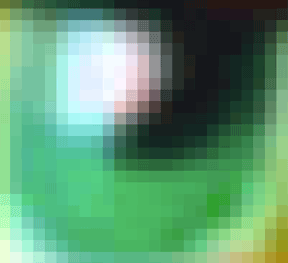
Figure 2: Zoomed into the horse's eye. This is a raster image composed of a multitude of different color pixels.
Not all service providers (e. i. promotional item printers) can use the CMYK full color process and they may request a spot color vector file. If this is the case, the file can be re-created using a limited amount of spot colors. Check with your provider to see what color mode is required.

Figure 3:
File recreated using a limited amount of spot colors
One advantage of spot colors is that you can select the color you want from a swatch book prior to printing and you can be sure that the printed item will be the same exact color because these are pre-mixed inks using an exact formula.
Spot color printing may cost less than the 4 color CMYK process if you can limit the printing to 1, 2 or 3 colors. Generally printers have a limit on how many spot colors they can use on their printing.
Vectorizing Full Color Images:
Full color images are images that may contain a multitude of colors, color blends and gradients, highlights and shadows.
If your image is a full color image it can still be vectorized while maintaining its appearance - instead of changing it to the Spot color format mentioned above.
The process we use to vectorize a full color image while maintaining its original appearance may render the image suitable for CMYK or Digital printing only. Find out from your printer/sign-maker if CMYK or Digital printing is an option for your vector file.
Some may think that once they have the vector file they will be able to easily change the color from CMYK to spot. This is true for mouse-drawn images or images vectorized using limited amount of colors but it is not true for auto-vectorized using a large amount of colors. The reason is that in order to keep the multitude of color tones on your image, the vector file will end up with a multitude of different colored objects "sections" (shown below). In order to change the color mode from CMYK to SPOT color, each and every object/section needs to be selected individually and can be a very time-consuming process. (These sections are only visible in the "outline" or "wireframe" view of the vector graphics programs; they are not visible in normal image view and do not print, but this outline or wireframe is essential to some sign makers and companies whose process is guided by this outline.)
"Wireframe View" or "Outline view" of a full color image vectorized using an automated tool using a multitude of colors to maintain its full color appearance instead of mouse-drawn using a limited amount of spot colors:
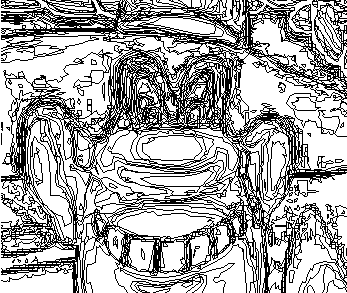
Printers wishing to output the vector image above with a limited amount of solid/spot colors will not be able to do so, vinyl sign companies who normally cut out each solid color will also reject this file due to the numerous amounts of colors sections.
If your image will be used on many different projects and processed in several different ways, contact us for consultation on what the best course of action may be.

