Photo Vectorization is the process of converting a photograph - which is in raster format - to vector format by duplicating it with vector drawing software. Vector conversion can be done either manually or with the aid of automated tools.
About Photo to Vector Conversion
Vector programs are drawing programs, so converting a photograph to vector format means making a drawing based on the photo. We do not recommend Photo to Vector conversion unless what you expect is precisely that; a drawing and not a more realistic representation such as a photograph.
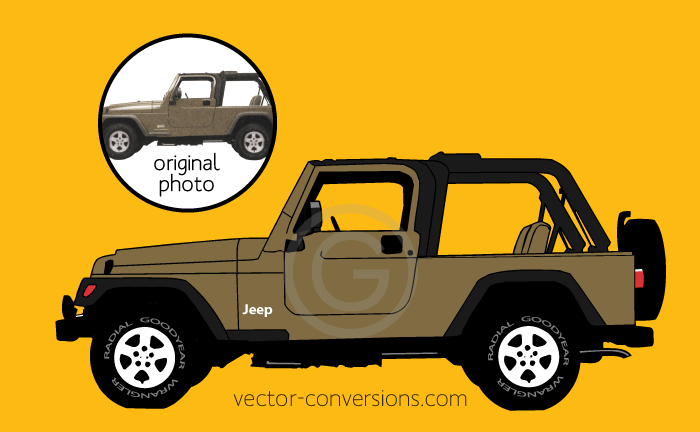
Fortunately, vector graphics are usually only required for certain processes such as engraving and no-print signage made of carved-wood, metal, lighted materials, cut-vinyl, and sandblasted stone. For some of these processes your image may need to be further modified to a black and white or single-color graphic.
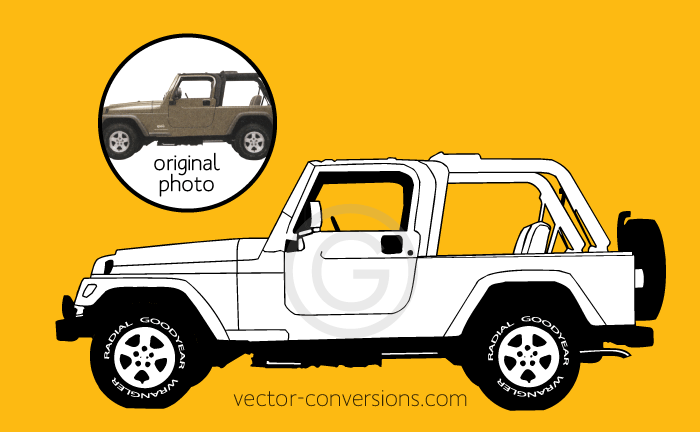
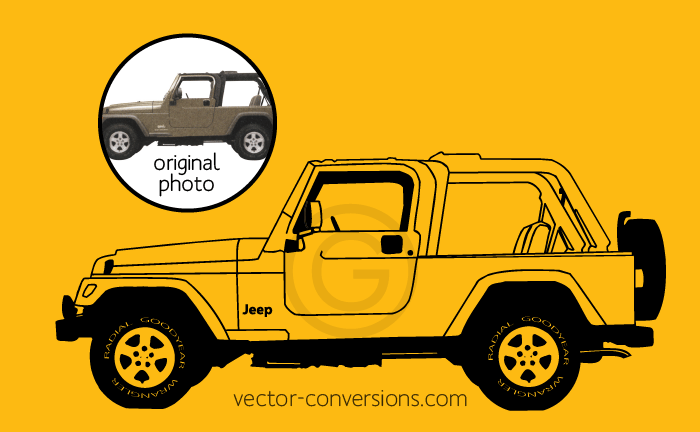
Vector drawing styles
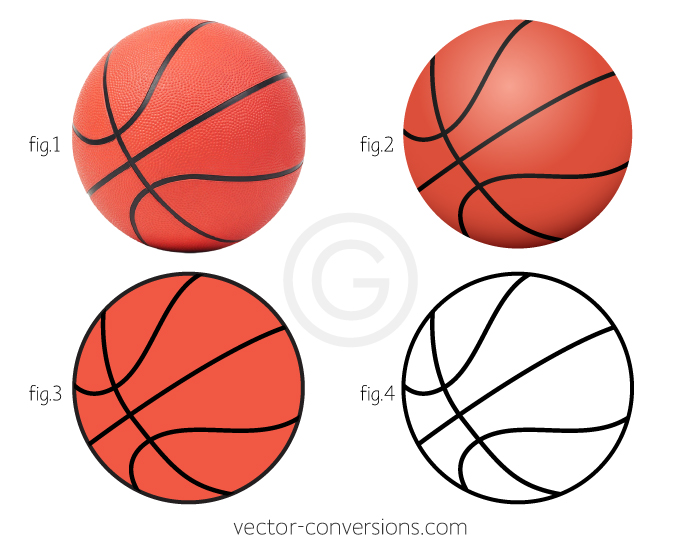
Fig. 1 - Original Photograph
Fig. 2 - Vectors PLUS Raster. Vectors + Color Blends. Color-blending effects within a vector program are actually raster effects. If your supplier has requested vector or high resolution, then this style is acceptable. Not suitable for processes that require 100% true vector. See other samples with color gradients.
Fig. 3 - Vectors Only; no color blends. This style is usually required for specialty printing (cups, frisbees, certain cloth printing) and no-print signage. Samples
Fig. 4 - Vectors Only; single color. This style is required for engraving, etching, and carving. Samples. More options for single color vector drawings.
The process and the material that the vector graphic will be on dictates how the vector graphic should be prepared, if you are unsure, ask your supplier.
So, is it impossible for a photograph to be reproduced in vector format and look identical to the photo?
The easy answer is yes, to a discerning eye it is impossible especially if you are zoomed in excessively. Looking identical also defeats most purposes for creating a vector graphic.
Photographs, like all raster images, are made up of hundreds of thousands of different colored pixels. Raster formats support 16 million colors, and a 1k pixel square image has a million pixels. The pixels are arranged to form recognizable imagery such as a photo. When the pixels are positioned with small incremental changes in color for each adjacent pixel, they form a nice and smooth color blend (Fig. 5).
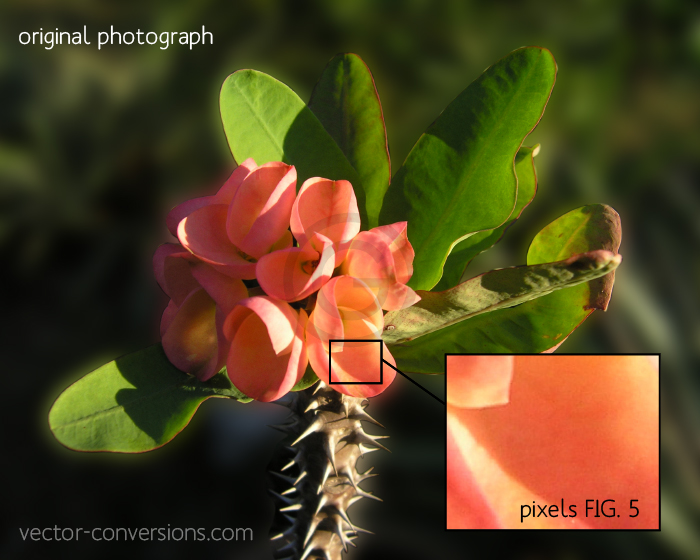
Vector programs work differently. A shape, also called an object, has to be created to enclose each different color. To manually create an object for each different color pixel that exists in a photograph is improbable and for most purposes unwanted. Even the automated conversion software that knows the exact color and location of each pixel doesn't actually draw each pixel, instead it draws an object for each larger cluster of similarly colored pixels. Because in vector graphics there are no tiny pixels of very similar color next to each other, there is no subtle gradation from one color to another but a distinct separation of color (Fig. 6).
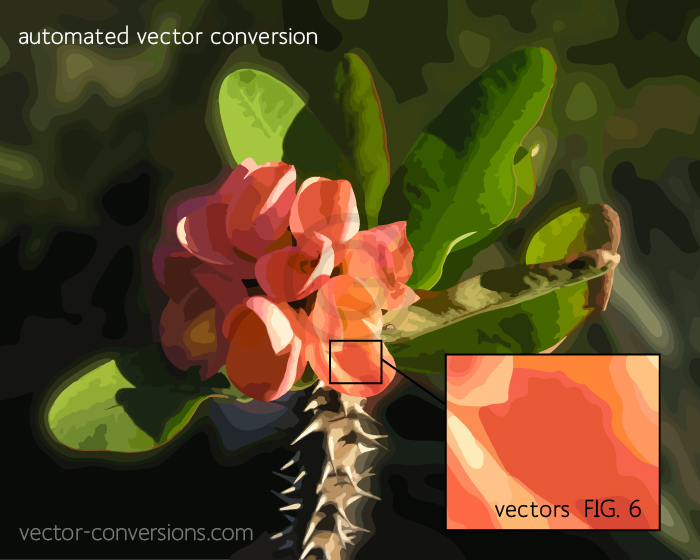
The more color objects that are created, the more realistic the vector image will look - BUT - those same processes that require vector-only* usually also require a limited amount of shapes/objects and/or a limited amount of colors.
*Processes that require vector OR high-resolution do not have the same limitations as those that require 100%, true, vector-only art.
While we see the image above as a bunch of colors that together form a flower, the processes that require vector graphics - such as software for plotters and cutters - see and are guided by the vector outline or "wireframe" of each object as shown below. Figure 7 shows a complex set of object outlines that may not be suitable for all processes.
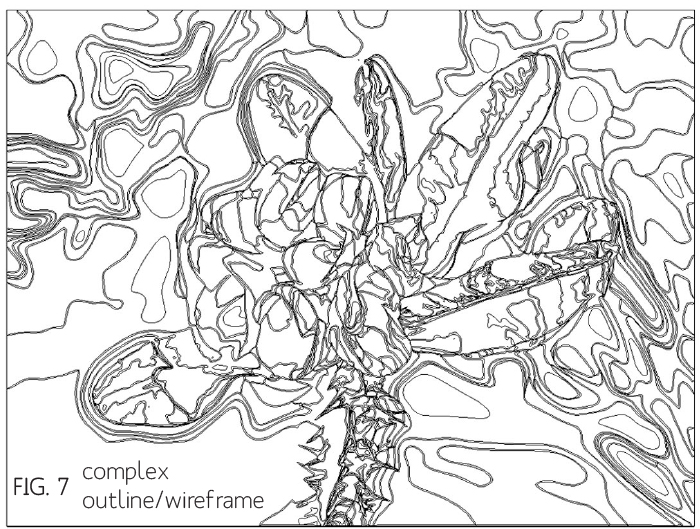
A simplified, manual vector drawing with fewer colors / objects (Fig. 8) will work best for projects that require vectors-only. Vector Conversions specializes in manually drawn vector graphics such as the sample image below.
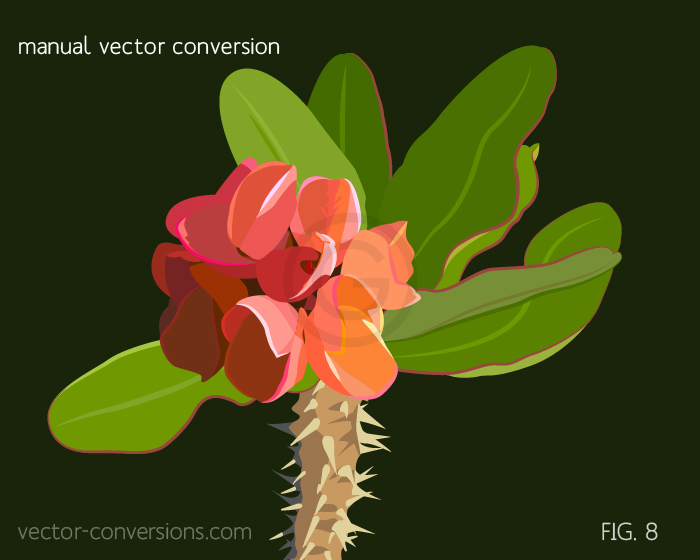
Hand-drawn vector graphics can provide simpler object outlines (Fig. 9) to meet the requirements of your supplier's machinery. For engravers, the image must also look good without the color in line art form.

Automatic Vector Conversion
We only recommend automatic photo-to-vector conversion if the process that you will be using the vector file for does not require a limited amount of objects/colors - for example if you are going to print on a digital printer but need vector to scale it larger - in this instance automated vector tracing may work for you (sample FIG. 6). Automatic vector tracing is the easiest and least expensive way to convert a photograph to vector. However, auto-tracing tools don't always produce good results. Our expertise is in creating vector files by hand, this is perfect when automated software cannot produce the desired results.
