Grayscale, Black and White, Black-only, and Line Art
There are four ways we can create a vector image based on a grayscale photograph:
- Grayscale
- Black and white
- Black-only
- Line art
A lot of people call images black and white when they are that—black and white with no shades of gray—but also when they are grayscale. Grayscale images have black, white, and shades of gray.
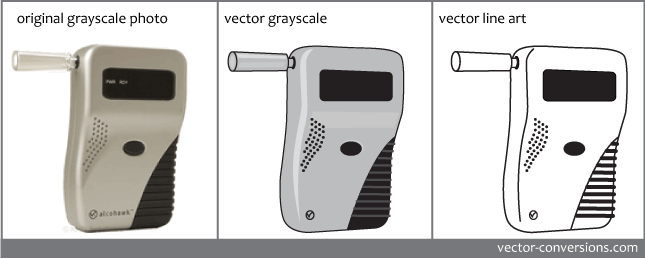

Grayscale
A grayscale image consists of shades of gray only, ranging from black to white, without any color. Black would be the darkest shade of gray and white the lightest shade, with many shades in between. The different shades of gray are percentages of the black. A black and white photograph is an example of a grayscale image.
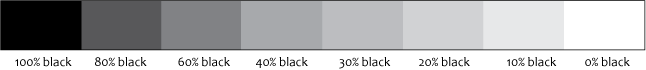
Black and White images and Black-Only images
These are pretty straightforward. Black and white images contain only black and white with no shades of gray or color. Black-only images contain only black; everything else is transparent; no white.
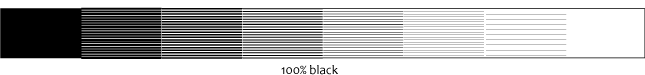
Line Art
A line art image consists of lines only, without any gradation of shade or color.
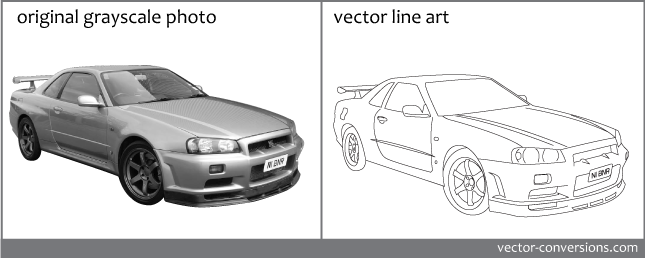
In some instances or for certain processes, people also call line art or line drawing to images that have lines but also areas of solid color or pigment, as long as they do not have any areas where two colors are blending together creating a different color, or fades from dark to light:
- No shades/percentages of color
- No soft highlights, no soft shadows
- No color gradients, no color blends
- No fading color
- No halftones
This could be because the software used for certain processes only sees the outline or wire-frame of the shape, whether the shape is filled with pigment or not. Not sure why, but putting this information here anyway.
Vectorizing a Grayscale Image

Depending on the process the vector file will be used for, the original grayscale photo (Fig 1) may be vectorized also as a grayscale image, or it may need to be changed to line art. Vector programs enclose each color or shade within a separate shape called object. I've vectorized this grayscale image and added a red outline around each different shade of gray so that the boundary of each shape is visible.
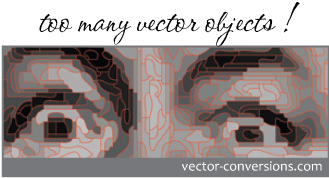

Ask your supplier whether they can use a vector grayscale image or whether you need to provide vector line art. If your original image is grayscale or multi-tone and your new vector image will be used for many different projects, it would probably be a good idea to have two versions of your vector image: a full color or grayscale version and line art version.
Click here to see samples of photos vectorized as line art illustration
Click here to see options for vectorizing photographs & full color images
